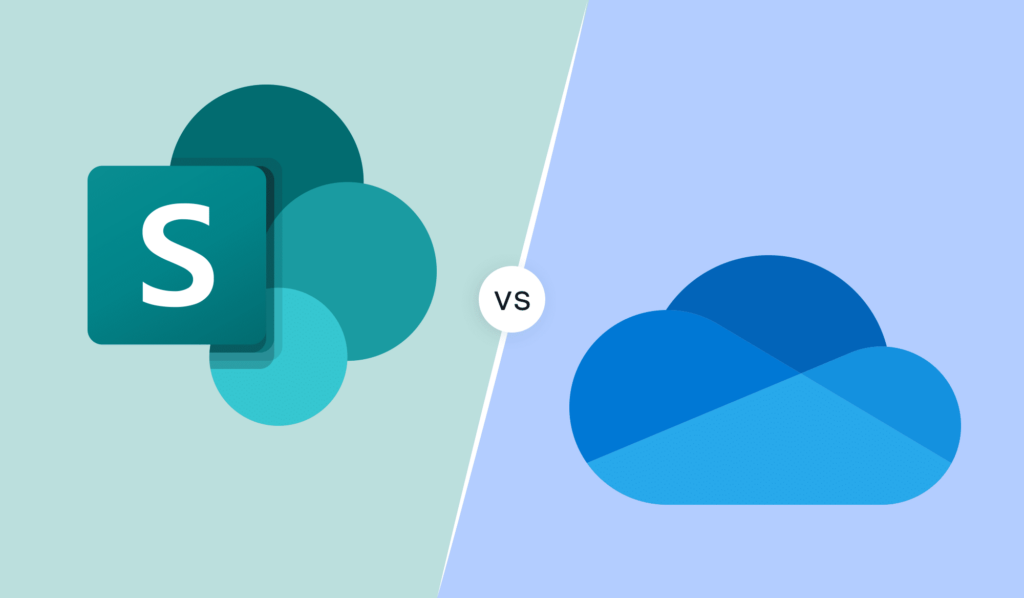Explore overlaps and differences between SharePoint and OneDrive documenting what features work indistinguishably vs functionality gaps proving is SharePoint the same as OneDrive duplication is impossible currently.
Microsoft Clouds shelter intertwined services nurturing confusion on unique value propositions. Explaining OneDrive personal storage and SharePoint team content management feature parity helps IT decision-makers budget appropriately.
While some crossover exists fueled by bundled licensing, limitations around access restrictions, customization latitude, storage structure, and specialized features behave differently by design serving complementary use cases.
Let’s decompose key differentiators across architecture, administration, integration, and functionality illustrating complete feature replication challenges between platforms – for now.
The Core Architecture Explained
OneDrive Personal provides sandboxes for individuals organizing arbitrary digital possessions for productivity and collaboration. Personal ownership means few restrictions once provisioned.
SharePoint Team Sites enable groups jointly contributing to structured projects requiring security, compliance and governance aligning content to business objectives. Cross-functional visibility warrants oversight.
So fundamentally orientation diverges – flexibility versus control – driving functional variance.
Comparing Administrative Control
With OneDrive’s personal focus come fewer guardrails to encourage user adoption shunning complexity. Individuals configure security, storage limits, customization etc directly.
But SharePoint’s broader content purpose mandates IT involvement actively managing sites to safeguard corporate interests. Server farms handle heavier loads whose integrity administrators defend through permission policies, quotas, audits and backups avoided in freer OneDrive landscapes.
Ongoing oversight costs compel SharePoint.
The Integration & Development Gap
OneDrive’s consumer simplicity earns light app integration support handling mostly file interactions. APIs connect desktop flows and basic tasks but leave custom solutions to SharePoint’s extensive depth fully programmable across document plus meta data pipelines.
Furthermore, SharePoint’s front-end composability through pages, web parts and widgets has no OneDrive peer allowing teams or developers to quickly build custom canvases. Either rely solely on OneDrive’s generic UI or invest deeper with SharePoint’s versatility.
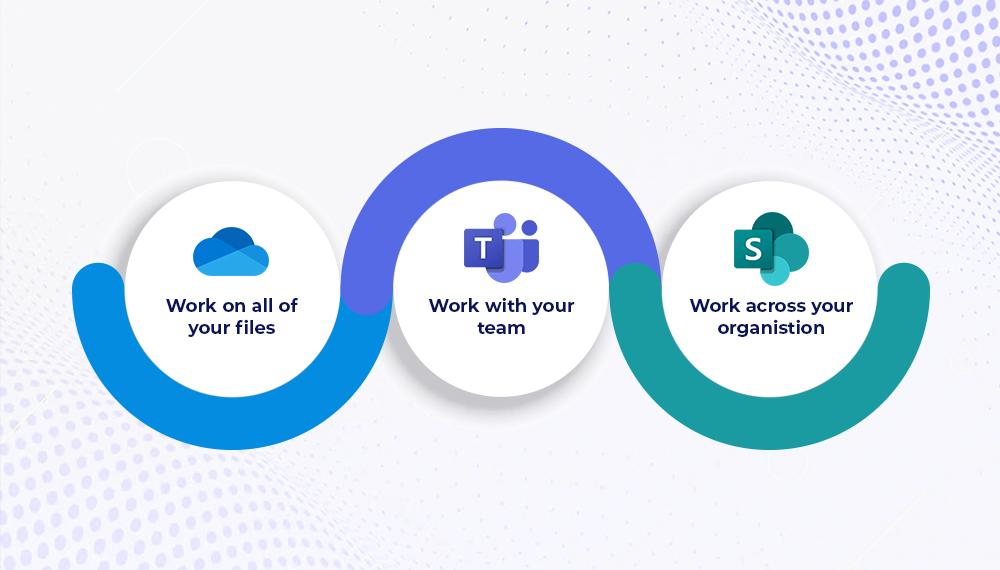
Side-by-Side Functionality Comparison
With the architectural context set, how do specific ingrained features afforded within each platform differ?
Review characteristics against use case needs. While a common baseline exists, gaps require planning either consolidated systems or retained separation fit for purpose.
No intrinsic blockers prevent consistent experiences marrying personal productivity around custom team collaboration. But outgrowing constraints eventually force specialization keeping data flowing reliably across the orchestrated whole.
Understand that not all features are cleanly ported between platforms today by design, catering to distinct needs.
Where demands converge, seamless interoperation hides subtle platform handoffs with a common identity powering unified productivity.
Conclusion
While OneDrive and SharePoint share foundational cloud DNA as Microsoft 365 pillars, their core specialties diverge in addressing complementary usage scenarios.
OneDrive secures personal productivity needs for individuals while SharePoint enables teams to build custom solutions matching project goals.
Evaluating specific architecture, administration, integration, and functionality differences documented here illustrates the challenges of directly replicating all strengths into a single environment today.
However, identity-driven workflows weave cross-dependency accessing strengths from each platform behind the scenes to meet varied business technology demands. Understand limitations before converging services outright.